Open Purchase Order Detail - Releases
When a Purchase Order is created from a Purchase Contract, a specific Release Number may have been selected or a Release Number can be selected prior to receiving the Items on the Purchase Contract. Release Numbers can be added to a Purchase Order after Items are Partially Received.
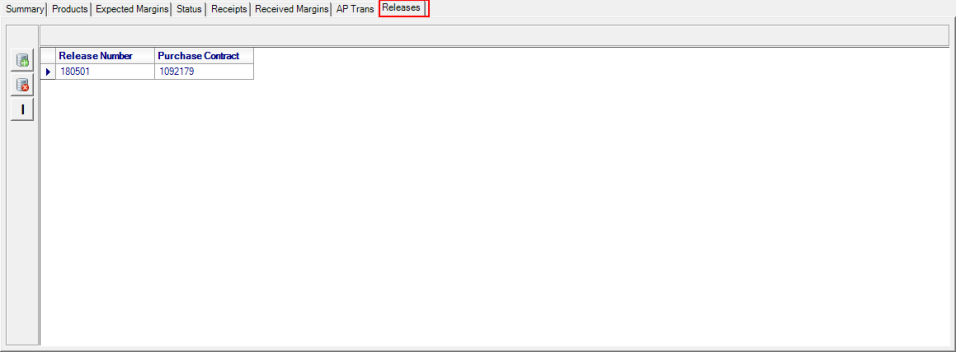
Use ![]() to enter Add a Release Number and Purchase Contract.
to enter Add a Release Number and Purchase Contract.
Select ![]() to delete a Release Number.
to delete a Release Number.
 can be used to import all Release Numbers associated with Purchase Contracts. Use the Tag Purchase Contract Releases to select one, multiple or all Release Numbers.
can be used to import all Release Numbers associated with Purchase Contracts. Use the Tag Purchase Contract Releases to select one, multiple or all Release Numbers.
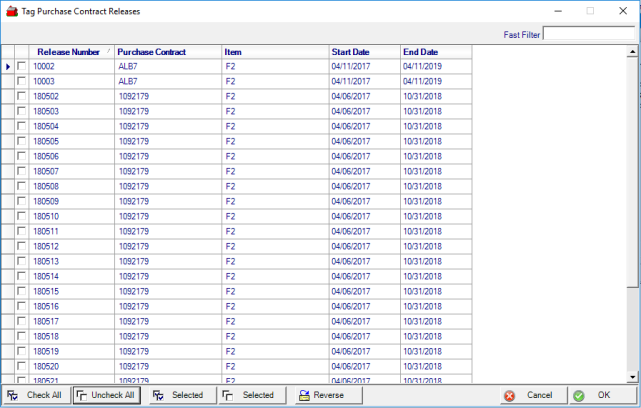
Use the checkbox to the left of the Release Number to choose one or multiple Release Numbers. Hold down the Ctrl key and click on multiple Release Numbers though out the grid or hold down the Shift key and click on the first then the last Release Number to choose a section of Release Numbers.
The Check All button will select all Release Numbers. Click Uncheck All to remove the selection.
After all applicable Release Numbers are selected, click OK.
After the Purchase Order is received, the Release tab within the Purchase Contract is updated with the Release Type and Order Number. See Access Open Purchase Contracts for additional details.